
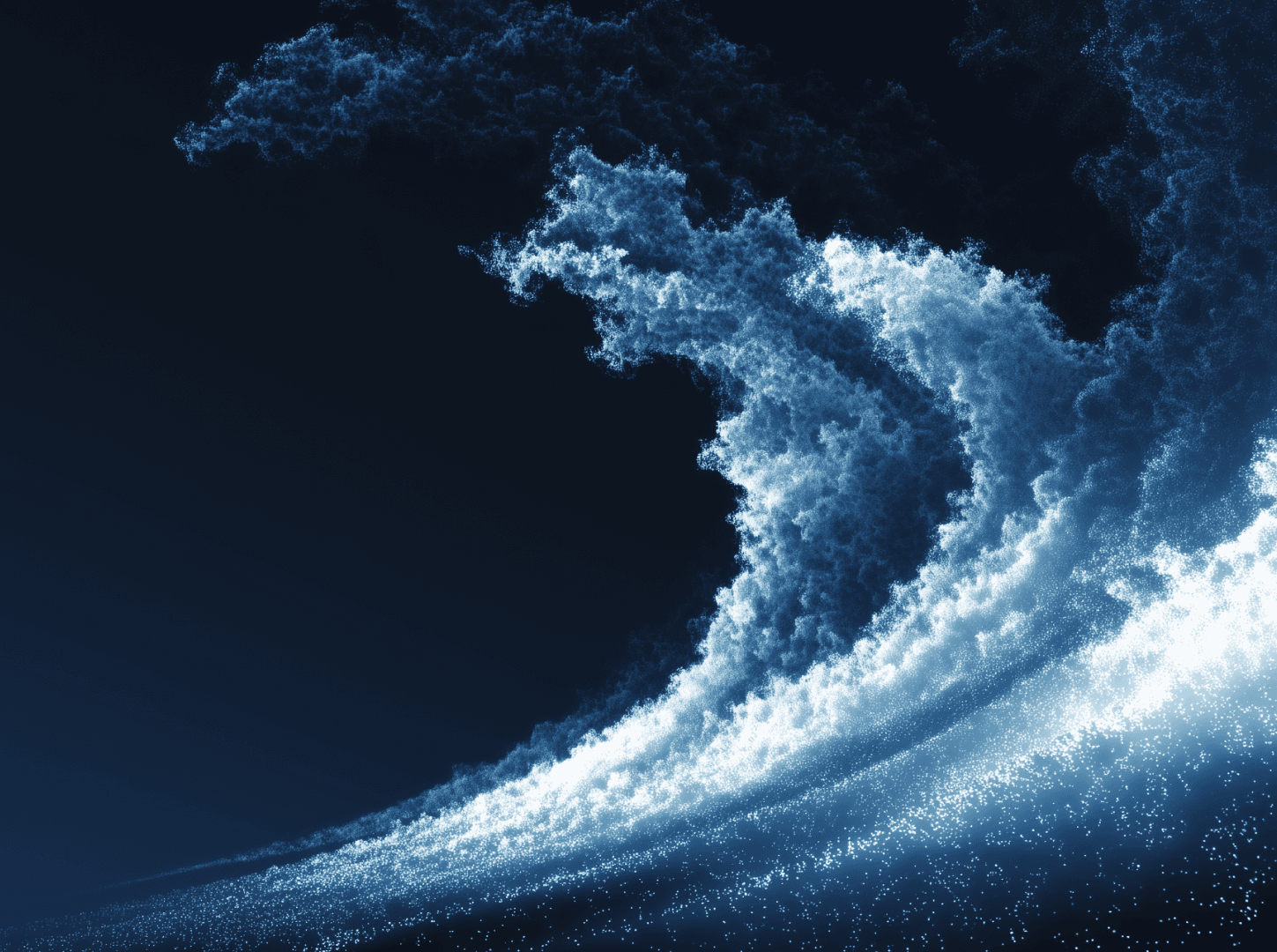
We believe personal computing shouldn’t be complicated. Everyone should be able to run large language models at home easily, confidently, and without friction. Yet the current ecosystem makes that harder than it should be.
There are too many hardware options, too many models, too many inference engines, and no clear way to know which combination actually works best for you. So we set out to help individuals like ourselves — engineers, researchers, hobbyists — gain a deeper understanding of personal compute and access better tools for running AI locally.
With a single GPU on your desk you can run models that reason, chat, write, and code without ever touching a data center. All it takes is the right configuration and a bit of patience.
That’s why we started this journey: to build a platform that makes inference accessible, comparable, and understandable for everyone. Along the way, we rediscovered how painful it still is to find the best configuration for personal compute. You have to dig through endless documentation, question which sources are trustworthy, test everything yourself, and spend hours tuning the right combination for your hardware. It’s exhausting, and for most individuals, it’s simply too expensive to even start.
In this article, we share our perspective on inference, explain how and why we built Inference Arena, and highlight an experiment designed to prove a point. We asked one of our developers, the one with the least experience in running inference, to set it up from scratch. The task was simple but honest: three open-source models, one RTX 3090, and two inference engines. No clusters, no enterprise hardware, just a single GPU.
The goal was simple, to measure what’s actually possible at home.
If you’re building AI from your bedroom, your office, or your brand-new startup, this is for you. We’re diving into what works, what breaks, and just how much performance you can really squeeze out of a single RTX 3090, the thousand-dollar card that might already be in your PC.
Picking the Right GPU for a Low-Cost LLM Setup
When you serve a model on a single GPU, everything revolves around one number: VRAM. It determines what fits, how fast it runs, and how often you hit out-of-memory errors at 2 a.m. Choosing the right card is the most important step in setting up a low-budget LLM server.
We chose the NVIDIA RTX 3090 not because it’s the newest or flashiest, but because it strikes a strong balance between price, performance, and memory. With 24 GB of GDDR6X VRAM, it can run quantized models of up to 32 billion parameters when tuned carefully. It also delivers enough raw throughput to maintain reasonable latency even under light concurrency.
You can rent a 3090 instance on RunPod for about 0.46USD per hour, which comes to roughly 11USD per day if you keep it running continuously. Alternatively, you can buy one for around 1,000USD. For most small projects or personal experiments, that cost is manageable. And if you already own one, you essentially have a solid personal computing unit sitting under your desk.
The reason we started here is simple. Going bigger too early — with A100s, H100s, or L40s — locks you into a cost structure that kills experimentation. The 3090 gives you just enough headroom to test, fail, and iterate without watching your credit card melt.
If your goal is to build and serve your own model at home or as a small team, start with this class of GPU. It’s not perfect, but it’s honest hardware. You feel its limits, and learning to work within those limits teaches you more about optimization than any cloud console ever could.
Can You Really Serve a Model on One GPU?
The short answer is yes. The more complete answer is yes, but only if you stay within your limits.
Running a single-GPU server feels a bit like squeezing a symphony through a straw. Every megabyte of VRAM matters, every parameter you load is a decision. But once you understand the trade-offs, it’s surprisingly doable.
With a single RTX 3090, the biggest constraint is memory. Twenty-four gigabytes sounds like a lot until you start loading multi-billion-parameter models. That is where quantization makes all the difference. Using techniques such as AWQ or GPTQ, you can shrink models enough to fit them without sacrificing performance.
The second constraint is concurrency. A single GPU cannot handle dozens of requests at the same time. You will get the best results if you treat it like a personal assistant rather than a public API. Two or three users in parallel is fine, but ten is already pushing it.
Then comes the inference engine. The choice between vLLM and SGLang is not just a matter of preference. It depends on how well each one handles memory, batching, and caching. The same model can feel smooth on one engine and sluggish on the other.
In our tests, we tuned everything carefully so that you do not have to. Lowering GPU utilization from 0.95 to 0.85 prevented out-of-memory crashes. Setting a balanced context length, adjusting batch size, and monitoring swap space gave us stability without sacrificing speed.
If you are experimenting, prototyping, or serving a small number of users, a single GPU is enough to run a real LLM server and teach you more than any paid API ever could.
It is not effortless, but it is absolutely possible, and that is what makes it exciting.
Picking the Right Model: Power, Fit, and the Art of Compromise
Once you’ve picked your GPU, the next question decides everything that follows: what model can you realistically run on it?
Most people start by asking, “What’s the biggest model I can fit?” That’s the wrong question. The real one is, “What’s the smartest way to use the resources I have?”
Running a model on a single 3090 is a balancing act between three competing forces: power, fit, and practicality. If you go too small, you lose capability. Too large, and you spend more time killing processes than generating tokens. The sweet spot lives somewhere in the middle, and finding it is where the fun begins.
We tested three models that represent different ends of this spectrum:
- Mistral 7B Instruct: The workhorse. Lightweight, fast, and surprisingly coherent for its size. This model is what most people should start with. It fits comfortably in 24 GB VRAM, serves multiple requests, and barely breaks a sweat.
- Llama-2-13B GPTQ: The sweet spot. Big enough to feel noticeably smarter than 7B, small enough to still run reliably. It’s the model you graduate to when you want better reasoning and richer responses without wrecking latency.
- Qwen 2.5-32B Instruct AWQ: The limit-tester. It’s not meant to fit but with aggressive quantization and tuning, it does. Running this model is like walking a tightrope: push it too far and you’ll crash your GPU. Get it right and you’ll witness what a single 3090 can really do.
Each model taught us something different.
Mistral reminded us that smaller isn’t worse when it’s optimized well. Llama-2 proved that mid-sized models can hit the perfect cost-to-performance ratio. And Qwen showed that even when you’re on consumer hardware, you can still touch the edge of large-model territory if you’re willing to tweak and retry a few dozen times.
Quantization played a huge role. AWQ and GPTQ aren’t just compression tricks; they’re what make this entire experiment possible. Without them, you’d hit a memory wall before even loading the model. With them, 32B fits into 24 GB like magic barely, but it fits.
But here’s the reality check: while these models run well on older consumer GPUs, the new generation of open models — like Qwen3, GPT-OSS, and Deepseek — simply don’t.
When we tried to launch the latest vllm-openai Docker image for these newer architectures, it instantly failed with:
nvidia-container-cli: requirement error: unsatisfied condition: cuda>=12.8
Rolling back to an older image (vllm/vllm-openai:v0.6.0) got us a little further, but then Transformers threw version mismatches and unsupported architecture errors. Even after building a custom Dockerfile and upgrading Transformers from source, the container still failed with messages like:
ValueError: Model architectures ['Qwen3OmniMoeForConditionalGeneration'] are not supported for now.
In other words, the tooling is not for affordable GPUs.
To serve these newer, smarter models, you need inference engines compiled with CUDA 12.4 or higher, which immediately puts older hardware like the 3090 out of the game. This isn’t just a technical limitation. It’s a systemic lock-out. As models evolve faster than consumer GPUs can keep up, we’re being forced into a choice: either spend thousands on high-end cards or give up on running the latest generation of intelligence entirely.
That’s the paradox of “accessible AI.” The technology that was supposed to democratize intelligence now risks becoming gated again — not by compute power, but by compatibility.
There’s also the hidden variable that people underestimate: the inference engine. The same model can behave like two completely different systems depending on how it’s served. We found that vLLM tended to be more stable and predictable, while SGLang offered more flexibility but required tighter control of memory flags. It’s like comparing two engines tuned for different tracks, one built for smooth laps, the other for experimental runs.
Model selection, in the end, isn’t just technical it’s philosophical. You’re deciding what kind of builder you want to be. The one who runs smaller models flawlessly, or the one who pushes oversized ones to see where the cracks form.
Both paths are valid. Both teach you something. But whichever you choose, make it intentional. Because in the world of personal computing, every gigabyte counts, and every choice echoes in your latency graph.
–dtype=auto
–gpu-memory-utilization=0.95
–max-model-len=4096
–max-num-batched-tokens=512
–max-num-seqs=16
–kv-cache-dtype=auto
–swap-space=8
–enable-chunked-prefill
–enforce-eager
These flags help ensure we use as much VRAM as possible (95%), use a safe context length, allow for batching (16 sequences), provide CPU fallback (swap-space 8GB) and help avoid compilation issues (enforce-eager).
For SGLang we had to reduce gpu-memory-utilization to 0.85 to prevent OOM on RTX 3090.
For the smaller models (Mistral 7B, Llama-2-13B-GPTQ) we used similar flags but less aggressive, since they fit more comfortably.
How We Served the Models: Engines, Configs, and Real-World Tuning
Once the models were chosen, the real work began.
We focused on two inference engines vLLM and SGLang. Both are powerful, both have strong communities, and both can make or break your setup depending on how you configure them.
We deployed these on Runpod, using Docker containers (vLLM / SGLang) and set up HTTP endpoints for inference. This allowed us to benchmark real API-server style traffic rather than purely local machine tests.
vLLM quickly became our baseline. It’s designed for real production workloads, with built-in batching, caching, and memory management that help squeeze every drop of performance out of the GPU. It also gives you a lot of control. You can dial in memory usage with flags like gpu-memory-utilization, control how many sequences to batch, and define the maximum model length to balance latency and stability. With careful tuning, it just works.
SGLang, on the other hand, felt like an experimental playground. It’s newer, rougher around the edges, but offers more flexibility for pushing large quantized models like Qwen 2.5-32B. When vLLM hit a few CUDA version issues on our Runpod 3090 instance, SGLang stepped in as the backup plan. It let us go a bit beyond what the hardware should have allowed, though only after hours of testing memory flags and swap settings.
At one point, we ran Qwen 2.5-32B with these parameters:
--dtype=auto
--gpu-memory-utilization=0.95
--max-model-len=4096
--max-num-batched-tokens=512
--max-num-seqs=16
--kv-cache-dtype=auto
--swap-space=8
--enable-chunked-prefill
--enforce-eager
That configuration filled almost every byte of VRAM on the 3090. Push it higher and you’d crash instantly; lower it and performance dropped. We eventually found that backing off memory utilization to 0.85 gave the most stable results on SGLang, while vLLM stayed rock solid around 0.9–0.95.
We tried simulating the real thing: API calls, concurrent sessions, varying prompt sizes, the same way a small team or solo dev would actually serve their model.
What stood out most wasn’t the raw numbers but the process itself. When you tune inference on personal hardware, you start to understand how each flag affects behavior. You stop thinking about “throughput” and start feeling it. The GPU fan noise, the slight delay before the first token, the balance between swap usage and speed, all of it becomes tangible feedback.
Running It Cheap and Smart
For personal computing, every dollar you spend on compute needs to justify itself.
A 3090 node on Runpod costs around 0.46USD an hour, which makes it one of the most affordable paths to real LLM inference. You can spin one up, deploy your model, test, benchmark, and shut it down when you’re done — no hidden fees, no minimum contracts. If you keep it running all day, you’ll hit about 11USD daily, or roughly 330USD for continuous uptime. That’s less than a single monthly API bill for a busy chatbot.
More importantly, Runpod gives you ownership over the environment. You can pick your Docker image, adjust CUDA versions, tweak memory flags, and control every layer of the stack. When you crash a model, you can see exactly why. That level of control is priceless when you’re trying to learn how inference actually works under the hood.
For us, the goal wasn’t just to test performance, it was to validate that a real, usable LLM serving setup could exist on a hobbyist budget. And it can. The 3090 proved capable of running quantized 32B models, handling small concurrency loads, and maintaining stability over hours of benchmarks.
If you’re running a side project, testing fine-tuned models, or just want your own local inference server, this kind of setup hits the sweet spot between freedom and cost. It’s cheap enough to experiment recklessly, and powerful enough to produce real results.
You don’t need a cloud cluster to explore AI. You just need a single GPU that never asks for permission.
Measuring What Matters: How We Benchmarked the Setup
Once the models were up and serving, we wanted to move beyond “it runs” and actually see how well it performs. Benchmarks tell the truth. They expose the strengths, weaknesses, and bottlenecks you can’t spot just by chatting with your model.
For this part, we used GuideLLM, an open-source benchmarking tool built for real-world inference testing. It doesn’t just measure token speed; it simulates how users actually interact with your model, concurrent requests, varying prompt lengths, and full end-to-end latency.
We configured each model (Mistral 7B, Llama-2-13B, and Qwen 2.5-32B) as a standalone endpoint running on a Runpod RTX 3090. Each one was tested using both vLLM and SGLang, depending on which engine handled it better.
The benchmark plan was simple but revealing:
- Concurrency runs: We simulated one, two, four, and six simultaneous sessions to measure how performance scales.
- Throughput runs: We stress-tested each setup with high token throughput to find the breaking point, the moment latency spikes or VRAM overflows.
- Metrics tracked: Time to first token (TTFT), tokens per second (TPS), request throughput, GPU utilization, and VRAM use.
We didn’t chase perfect lab conditions. These were messy, realistic tests, just like how you’d do it at home. Background processes were running, GPU temps fluctuated, memory caching kicked in. That’s fine. The goal wasn’t to publish a paper, it was to see how it actually feels to run these models under load.
GuideLLM helped us visualize that. You can watch the exact moment latency starts climbing with each extra concurrent request, or when GPU utilization hits 99% and the system begins to throttle. Seeing those patterns makes tuning far more intuitive than staring at console logs.
Benchmarking like this turns theory into muscle memory. Once you’ve watched your model choke on context length or recover from swap-space fallback, you start understanding inference not as an abstract system, but as a living process — one you can shape through small, precise decisions.
What the Benchmarks Showed Us
After days of spinning up instances, tweaking flags, and watching fans roar, we ended up with a pretty clear picture of what a single RTX 3090 can do, and where it starts to break.
As we explained in the previous sections, our first attempts were with Qwen3, GPT-OSS, and Deepseek — the newer generation of open models that have been making noise across the ecosystem. They didn’t even start. At some point, it became clear that the problem wasn’t our setup. The inference ecosystem itself had moved ahead, leaving consumer GPUs behind.
That left us with two choices.
We could either use better GPUs, or run older models that still work within consumer constraints. So we did both.
First, we ran our full benchmark suite on Qwen 2.5-32B, Llama-2-13B GPTQ, and Mistral 7B Instruct, the models that still fit a single RTX 3090. Then, to see what better hardware really unlocks, we ran Qwen3-Coder-30B on larger GPUs through the Inference Arena. All tests followed the same methodology, configurations, and benchmarking logic as we do at all the benchmarks available on the Arena.
On the RTX 3090, the story stayed familiar.
The Mistral 7B Instruct model turned out to be a performance gem. It ran fast, stayed cool, and handled multiple concurrent requests without blinking. You can hit high tokens per second with minimal VRAM use, and latency stays consistently low. It’s the model that reminds you how much efficiency still matters.
The Llama-2-13B GPTQ model hit what felt like the “golden ratio.” It’s noticeably smarter than Mistral — better coherence, reasoning, and structure — but still fits comfortably within 24 GB of VRAM. Even under concurrency of 4–6 sessions, it held up well. For most personal compute setups, this is where you want to live: enough capability to feel powerful, enough headroom to stay stable.
Then came Qwen 2.5-32B Instruct AWQ, our stress test. Getting it to run at all felt like an achievement. We used quantization to fit it within the card’s limit, and technically, it worked. But latency rose, throughput dropped, and GPU memory stayed pinned above 90 percent. When we pushed it too far, swap-space kicked in and performance cratered. Still, it proved the point, you can run 32B models on consumer hardware if you’re willing to tinker.
Between the two inference engines, vLLM consistently offered smoother throughput and better memory efficiency. It’s reliable, stable, and predictable. SGLang, meanwhile, gave us flexibility when we needed to push unconventional configurations. It’s less polished, but it has potential, like a track car built for people who enjoy tuning.
Then we tested Qwen3-Coder-30B on higher-end setups within the Inference Arena.
On an NVIDIA H100 NVL, the model came alive. SGLang delivered a time-to-first-token around 1.36 seconds and sustained 2,487 tokens per second, while vLLM clocked roughly 1.5 seconds TTFT and 2,699 tokens per second throughput.
Switching to an NVIDIA A100, we saw similar consistency. SGLang produced 2.1 seconds to first token and about 2,094 tokens per second, while vLLM performed slightly slower at 3.7 seconds TTFT with 2,466 tokens per second.
You can explore these exact benchmark runs at dria.co/inference-arena.
Here’s the simple takeaway:
- The bottleneck isn’t the model, the code, or even the engine. It’s accessibility.
- 7B models shine when you want speed, concurrency, and experimentation.
- 13B models deliver the best overall experience for independent builders.
- 32B models are proof-of-concept territory: powerful, but costly in time and patience.
The cost-to-performance ratio tells the real story. At roughly 0.46USD an hour, you can run a 13B model all day for under 12USD. That’s enough to host an assistant, prototype a feature, or run a small internal service.
It is not the speed, but the feel of it. You start sensing how the engine behaves, when it’s overworked, when it’s coasting.
For most builders, the sweet spot is running a mid-sized quantized model on a single 3090. Tune it, benchmark it, and you’ll find yourself running something that feels genuinely useful fast, capable, and completely yours.
What We Learned While Doing It
There’s something honest about working within limits. You can’t brute-force your way through problems with more GPUs or bigger budgets. You have to understand what’s actually happening. That’s what makes small-scale inference so valuable.
A few lessons stood out clearly after running these experiments.
First, quantization isn’t optional. It’s the difference between “this model doesn’t fit” and “this model runs beautifully.” AWQ and GPTQ aren’t magic, but they’re close. Once you see a 32B model squeeze into 24 GB and actually respond, you start to appreciate how far these techniques have come.
Second, the flags matter more than you think.
The first time you hit an out-of-memory crash, it feels random. The fifth time, you realize it’s because your gpu-memory-utilization was a little too aggressive or your max-model-len was just a bit too high. Adjusting those values isn’t busywork, it’s how you learn the language of inference engines.
Third, context length is your invisible enemy. Everyone loves bigger context windows, but every extra token eats into VRAM. A 4K context might look nice in the config file, but 2K might save you hours of debugging. Finding that balance is half art, half patience.
Fourth, you have to monitor the GPU like a heartbeat. Tools like nvidia-smi and real-time dashboards tell you when memory starts swapping or utilization spikes. Once you start watching those metrics, you can predict when a run will fail before it actually does.
Finally, measure under realistic load. Don’t benchmark in isolation. Simulate concurrent users, long prompts, interruptions, and random spikes in usage. That’s when you see what your setup can truly handle.
All of this boils down to a simple idea: the more constrained your hardware, the more fluent you become in the language of efficiency. Every configuration tweak is a small negotiation between capability and stability.
Building with limits forces understanding. And that understanding is what separates people who use AI from people who build it.
Why This Matters
Running your own model changes how you think about AI.
When you rent GPUs by the hour or depend on someone else’s API, you’re still just a user. But when you serve a model yourself even a quantized one, even on a single GPU you cross a line. You stop consuming AI and start owning it.
That’s what this whole experiment represents. The ability to run a capable model locally isn’t a novelty anymore. It’s the start of a cultural shift in how people build and use intelligence. The same way personal computers broke open access to computing power decades ago, personal inference is breaking open access to reasoning power today.
The idea isn’t to replace the big providers. It’s to create space for everyone else — the solo developer, the startup, the open-source tinkerer. The people who can’t outspend the giants but can outthink them through iteration, curiosity, and grit.
Running your own model gives you full visibility. You see where latency comes from, how caching works, how memory allocation affects speed. You start to feel how AI operates instead of treating it like a black box. That experience changes how you design, build, and reason about systems.
This is why personal compute matters.
Because the future of AI shouldn’t live only in data centers guarded by NDAs. It should live on desks, in home labs, on GPUs that already exist in millions of machines. It should be something you can touch, tune, and improve without permission.
Inference Arena isn’t about benchmarks. It’s about reclaiming access, reminding that progress in AI doesn’t just come from scaling up, but also from scaling down intelligently.
Step into the Arena.